The Lowdown on LinkedIn’s Newest App, Connected
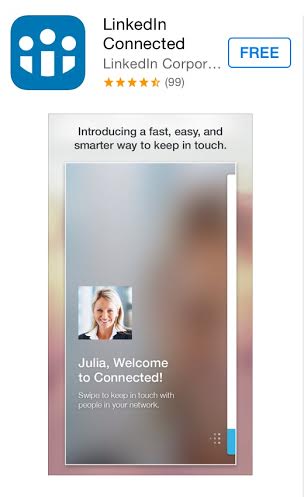 With the launch of LinkedIn’s Connected app last month comes the question, “Should I download this or not?” Three PRSSA members share their impressions and usefulness of the app below.
With the launch of LinkedIn’s Connected app last month comes the question, “Should I download this or not?” Three PRSSA members share their impressions and usefulness of the app below.
Star rating: 4.7 out of 5
For those who love LinkedIn, prepare to obsess over LinkedIn’s new app, Connected. As an aspiring public relations professional, I always like to maintain a good connection with those I know. In order to keep connected, sometimes I am scrolling, congratulating and commenting for hours. Those days are now absolutely behind me with Connected!
When you open Connected, it automatically lets you know updates on your feed. Simply scroll through them to say “Congrats!” or like updates and continue to swipe to the left in order to keep the process moving. When you are done with the first batch, which LinkedIn defines as the most important updates of the day, you have the option to be done with the updates or continue to others that were not as prominent or recent. The very last batch of slides shows people that you may want to connect with.
There is no easier way to keep updated and retain connections than using Connected. It speeds up the way you use LinkedIn and honestly, makes life easier. Don’t worry about any missed connections you might have because you forgot to check LinkedIn; with Connected you’re better off.
-Lindsey Elise Faig, Roger Williams University, @LEFaig
Star Rating: 2 out of 5
The app provides a multitude of features that are useful for communicating with your connections. Each day, it gives you updates via cards that tell you work anniversaries, new jobs, birthdays and other news. It also provides a way to message or call your connections easily. Furthermore, you can create and save notes about your connections. Another interesting feature is supposed to send you reminders about meetings, along with information about the individuals attending.
Although the app has some useful features, it seems that it really isn’t worthwhile unless you have a strong connection base and like to utilize the forum a lot. Unlike the actual LinkedIn app, it doesn’t provide you with any status updates about your connections and it shows an abbreviated resume for each person, while sending you to the actual app for more.
The execution is poor since many of the features that were supposed to work were either hard to set up or didn’t work — mostly the meeting information. After going through the day’s updates, you get thrown an overwhelming and never-ending amount of connections. I gave it a low rating because it just doesn’t seem worthwhile to download unless you are a strong communicator on LinkedIn, in which case, the actual app seems to be more useful and fulfilling.
-Scott Stewart, Central Michigan University, @ScottStewart93
Star rating: 4 out of 5
Although I didn’t check it religiously, Connected is a simple way to track events in your network, such as birthdays, job anniversaries or new positions. When I was bored or had a few minutes to spare, I’d check the app, and sometimes even send a “Happy Birthday!” or “Congrats!”
Connected is a handy way to keep tabs on those you’re connected with, and it also suggests people with whom you may want to connect. After swiping through your updates for the day, you have the option to continue swiping to see these recommendations.
While I don’t find this app to be life changing, I do think it removes some of the anxiety that may come with reaching out to your contacts. A friendly “Congrats!” on a new position or job anniversary is a harmless way to stay in touch.
Overall, I would recommend this app to aspiring, young professionals looking to build and maintain their network. Who knows, sending someone a birthday wish could lead you to an interview down the road.
-Cassidy Obis, Illinois State University, @CassidyObis
