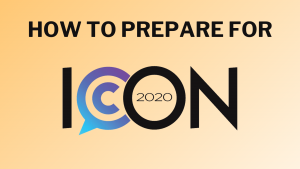ICON 2020: How to Prepare for a Virtual Conference
Every year, PRSSA hosts an International Conference for PRSSA member and students. This event changes locations every year; last year it was in San Diego, Calif. and this year it was supposed to be in Nashville, Tenn. The now virtual conference, ICON 2020, will be held from October 26–29 online and will feature many amazing speakers and sessions.
Due to COVID-19, this Conference is virtual, but it’s still going to be very interactive and engaging. The question now is this: how does one prepare for a virtual conference, especially one as interactive as ICON 2020?
If you are attending ICON 2020 this month, here are four ways for you to prepare and have the best experience.
Email your professors ahead of time — let them know you won’t be in class for a few days.
Unexcused absences aren’t good in college, especially if you’re missing two classes in one week. Let your professor(s) know you’re attending ICON ahead of time, so you have time to go to all the sessions you want. Just make sure you make up all the work you missed!
Don’t be afraid to reach out to people in your sessions.
Although the Conference is virtual, you can still make great connections with students and professionals from around the world. If there is a speaker you found very interesting, or if there are students or professionals who brought up an interesting point in a networking lounge, don’t be afraid to reach out to them. Find them on LinkedIn and let them know you really enjoyed what they had to say. These people you connect with could potentially lead you to an internship or job offer down the road!
Get a notebook or pull up a document on Google Docs—you might want to take notes.
There could be something really interesting in one of your sessions that you may want to remember late. Also, you could write down the emails of interesting professionals or students you meet so you can thank them later for talking with you! Always remember to do this — it will solidify your connection, and they will remember you more by doing so.
Turn off all notifications on your computer and phone.
During the Conference, you want to make sure that you eliminate all distractions. Make sure you turn off all notifications on your laptop and phone to ensure you don’t get distracted so you can pay attention to whoever is speaking.
 Christina Billie is a junior at Temple University. She is majoring in public relations and has a minor in digital media engagement. She serves as the secretary of the Temple PRSSA Chapter, as well as a junior account executive for PRowl Public Relations, Temple’s student-run PR firm. She is also a marketing and media intern for Campowerment, an organization who holds retreats and events for women. In her free time, Christina enjoys swimming, writing, and babysitting.
Christina Billie is a junior at Temple University. She is majoring in public relations and has a minor in digital media engagement. She serves as the secretary of the Temple PRSSA Chapter, as well as a junior account executive for PRowl Public Relations, Temple’s student-run PR firm. She is also a marketing and media intern for Campowerment, an organization who holds retreats and events for women. In her free time, Christina enjoys swimming, writing, and babysitting.